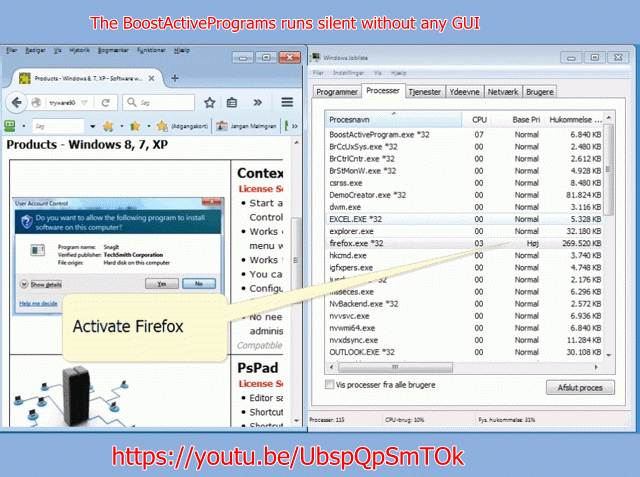BoostActiveProgram 1.1.0.0
Free Trial Version
Publisher Description
Are your games and programs running slow?
The BoostActiveProgram is the solution:
The current active game or program is constantly and automatically set to high in the Windows Task Manager, and the earlier boosted game or programs is automatically set back to the default priority.
So there's is nothing else to do in the future after installing it.
Test the BoostActiveProgram 90 Days unlimited with all features installed.
Features:
Set the priority in Task Manager automatically to High for the current active game or program
No need to do anything else to boost your game or program
The earlier boosted game or program is automatically reset to the default priority in the Task Manager
The BoostActiveProgram runs automatically when you login to your computer
The BoostActiveProgram only occupies 8 MB RAM in the Task Manager
The BoostActiveProgram uses 0 % CPU time in the Task Manager
Option to add games or programs to an ExcludeList not being boosted
When you run your games and programs, or are handling your media as e.g. video or photos, or any other game or program that requires more high processing power to run faster than the game or program originally was developed for.
Many games and programs are developed to run with the Normal priority in the Windows Task Manager, which sometimes leads the CPU to be idle, so the CPU is not used with its fullest potential.
When you switch to another game or program BoostActiveProgram instantly monitors this change and instructs the CPU to give the new current active game or program a Higher priority.
Upgraded March 31, 2016 - Release v1.1.0.0:
* Changed the CPU % usage to 0%
* Added an option to run silent.
* Added ExcludeList
* Automatically ensuring only one instance of the process running.
* Ensuring the computers Firewall can validate license.
* Added uninstaller to the ControlPanel.
* Added automatically alert if new releases are available
About BoostActiveProgram
BoostActiveProgram is a free trial software published in the System Maintenance list of programs, part of System Utilities.
This System Maintenance program is available in English. It was last updated on 27 March, 2024. BoostActiveProgram is compatible with the following operating systems: Windows.
The company that develops BoostActiveProgram is TryWare90Days. The latest version released by its developer is 1.1.0.0.
The download we have available for BoostActiveProgram has a file size of 22.02 MB. Just click the green Download button above to start the downloading process. The program is listed on our website since 2016-03-31 and was downloaded 34 times. We have already checked if the download link is safe, however for your own protection we recommend that you scan the downloaded software with your antivirus. Your antivirus may detect the BoostActiveProgram as malware if the download link is broken.
How to install BoostActiveProgram on your Windows device:
- Click on the Download button on our website. This will start the download from the website of the developer.
- Once the BoostActiveProgram is downloaded click on it to start the setup process (assuming you are on a desktop computer).
- When the installation is finished you should be able to see and run the program.